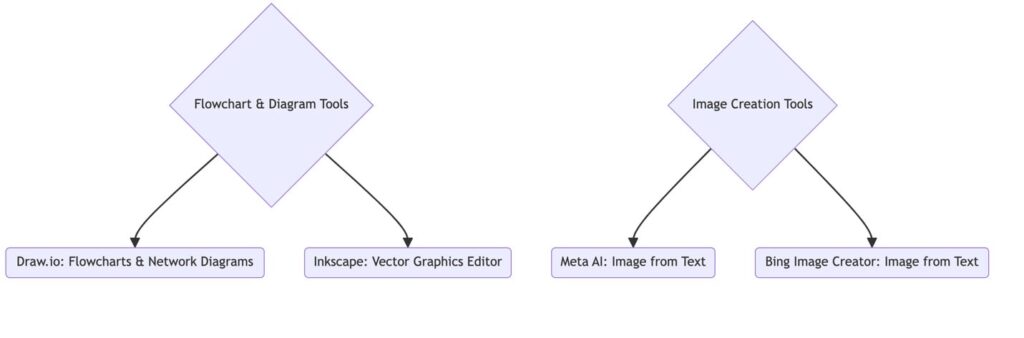Top Tools for Creating Images and Flowcharts
In today’s digital age, visual data representation, including images and flowcharts, plays a critical role in communicating complex information effectively. Whether it’s in academic research, business analytics, or digital marketing, the ability to distill complex data into clear, understandable visuals is invaluable. This blog explores the significance of these visual tools and the revolutionary impact of AI technology in streamlining their creation.
Introduction
Visual representations such as images, diagrams, and flowcharts are not just aesthetic enhancements—they are essential tools for clarity and comprehension in data presentation. They help to break down complex concepts into more digestible pieces, making information more accessible to diverse audiences. With the advent of AI tools like Draw.io, Inkscape, Meta AI, and Bing Image Creator, the creation of these visuals has become more efficient and less time-consuming.
Why Images and Flow Charts are Important
Visuals are critical in our increasingly data-driven world because they can simplify complex information, highlight trends, and improve understanding:
- Enhanced Comprehension: Visuals help individuals grasp complex data quickly by illustrating relationships, hierarchies, and processes.
- Effective Communication: In business and education, visuals are used to communicate strategies, design processes, and workflow operations clearly and effectively.
- Engagement and Recall: Visual content is more engaging and easier to recall than text-based information, which is crucial for effective marketing and educational purposes.
How AI Tools Can Help Save Time
AI tools revolutionize the process of creating visual data representations by automating and optimizing various aspects:
- Automation of Design Processes: AI tools can automatically generate images and flowcharts based on textual data inputs, significantly reducing the manual effort required in design.
- Consistency and Accuracy: These tools maintain consistency in design and accuracy in data representation, essential for professional-quality visuals.
- Scalability: AI tools can handle large datasets and complex information, making them scalable solutions for businesses and researchers.
Images and Flow Charts Tools
In an era dominated by digital communication, the ability to create clear, compelling visuals is more crucial than ever. Visual aids such as diagrams, flowcharts, and custom illustrations play a pivotal role in making complex information understandable and engaging. This blog explores four powerful tools that are shaping the future of visual data representation: Draw.io, Inkscape, Meta AI, and Bing Image Creator. Each tool offers unique features that cater to different needs, from simple diagramming to sophisticated graphic design and AI-driven image creation.
Draw.io: Mastering Diagrams and Flowcharts
Draw.io is renowned for its capability to produce detailed diagrams and flowcharts with ease. Tailored to both novices and seasoned professionals, it facilitates the visualization of complex information through a user-friendly platform.
Key Features
- Extensive Template Library: Draw.io comes equipped with a wide range of templates and shapes that users can drag and drop to create custom diagrams.
- Integration Capabilities: Seamlessly integrates with popular platforms like Google Drive, Microsoft OneDrive, and Dropbox, ensuring that users can save and share their work effortlessly.
- Collaboration Tools: Allows multiple users to work on a single diagram in real-time, enhancing teamwork and productivity.
Benefits for Users
- Ease of Use: With its intuitive interface, Draw.io reduces the learning curve for new users while offering advanced features for professionals.
- Versatility: Suitable for creating everything from simple organizational charts to complex network diagrams that require precise detailing.
- Cost-Effective: Draw.io is a free tool, making it accessible for individuals, educational institutions, and businesses.
Inkscape: The Choice for Vector Graphics
Inkscape is a powerful vector graphics editor that stands out for its precision and versatility in creating detailed illustrations, logos, and complex artworks. It’s designed to cater to the needs of professional graphic designers and hobbyists alike.
Key Features
- Advanced Drawing Tools: Offers a comprehensive suite of drawing tools that provide control over shaping and coloring artworks.
- Scalability: Vector graphics are scalable to any size without loss of quality, which is essential for professional printing and media publication.
- Extensive File Compatibility: Supports a wide range of file formats, allowing users to import and export files easily for use in various applications.
Benefits for Users
- High Customizability: Users can manipulate every aspect of their design thanks to Inkscape’s powerful tools and extensions.
- Community Support: Benefits from a strong community of users who contribute to its vast library of tutorials and guides, making it easier to learn and master.
- Free and Open Source: Like Draw.io, Inkscape is free, which provides significant cost savings for users needing professional-grade graphic design tools.
Meta AI and Bing Image Creator: Revolutionizing AI-driven Image Creation
Meta AI and Bing Image Creator are at the forefront of AI-driven technology, enabling users to generate images from textual descriptions. These tools are transforming how marketers, content creators, and educators develop visuals.
Key Features
- Text-to-Image Generation: Users can input text descriptions, and these tools will generate detailed, relevant images that match the described criteria.
- Customization Options: Offers control over the style, color, and content of the images, allowing for high customization to suit specific project needs.
- Efficiency and Speed: Streamlines the creative process by producing images quickly, saving time and resources in content production.
Benefits for Users
- Innovative Content Creation: Enables the creation of unique visuals that are tailored to specific articles, presentations, or marketing materials without the need for traditional graphic design skills.
- Enhanced Engagement: The ability to produce customized and relevant visuals makes it easier to capture and hold the audience’s attention.
- Accessibility: Reduces barriers to creating high-quality visuals, making it accessible to non-designers and professionals alike.
Conclusion
The integration of AI tools in the creation of images and flowcharts is transforming the landscape of visual data representation. Tools like Draw.io, Inkscape, Meta AI, and Bing Image Creator not only enhance the efficiency of this process but also open up new possibilities for creativity and precision in communication. As these tools continue to evolve, they promise to play an increasingly vital role in various fields, helping professionals convey complex information more effectively and engagingly. With AI-driven visual tools, the future of data representation is not only bright but also distinctly more intuitive and accessible.