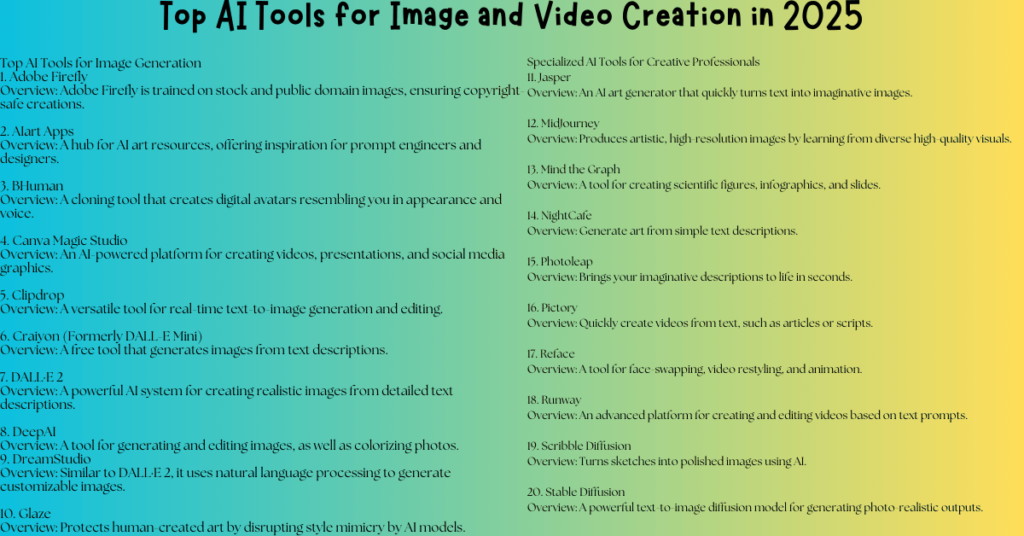
Artificial Intelligence (AI) has revolutionized the way we create and manipulate visual content, making complex processes simpler and more accessible. From generating photo-realistic images to creating engaging videos, AI tools empower professionals, students, and creatives to bring their ideas to life. Here’s a comprehensive guide to the top AI tools for image and video creation.
AI tools offer incredible advantages:
These tools are indispensable for designers, content creators, educators, and businesses aiming to produce impactful visuals.
Overview: Adobe Firefly is trained on stock and public domain images, ensuring copyright-safe creations.
Features:
Overview: A hub for AI art resources, offering inspiration for prompt engineers and designers.
Features:
Overview: A cloning tool that creates digital avatars resembling you in appearance and voice.
Features:
Overview: An AI-powered platform for creating videos, presentations, and social media graphics.
Features:
Overview: A versatile tool for real-time text-to-image generation and editing.
Features:
Overview: A free tool that generates images from text descriptions.
Features:
Overview: A powerful AI system for creating realistic images from detailed text descriptions.
Features:
Overview: A tool for generating and editing images, as well as colorizing photos.
Features:
Overview: Similar to DALL·E 2, it uses natural language processing to generate customizable images.
Features:
Overview: Protects human-created art by disrupting style mimicry by AI models.
Features:
Overview: An AI art generator that quickly turns text into imaginative images.
Features:
Overview: Produces artistic, high-resolution images by learning from diverse high-quality visuals.
Features:
Overview: A tool for creating scientific figures, infographics, and slides.
Features:
Overview: Generate art from simple text descriptions.
Features:
Overview: Brings your imaginative descriptions to life in seconds.
Features:
Overview: Quickly create videos from text, such as articles or scripts.
Features:
Overview: A tool for face-swapping, video restyling, and animation.
Features:
Overview: An advanced platform for creating and editing videos based on text prompts.
Features:
Overview: Turns sketches into polished images using AI.
Features:
Overview: A powerful text-to-image diffusion model for generating photo-realistic outputs.
Features:
Overview: Turns text into stunning art with ease.
Features:
When selecting an AI tool for image or video creation, consider:
Craiyon is a great starting point for exploring AI image generation.
Adobe Firefly ensures all generated content is trained on public domain or licensed images.
Yes, tools like Pictory and Runway excel at generating videos from text prompts.
Tools like Glaze safeguard original art by preventing style mimicry.
DALL·E 2, MidJourney, and Stable Diffusion are excellent for high-quality outputs.
AI tools for image and video creation are empowering individuals and organizations to produce high-quality, professional visuals with ease. Whether you’re an artist, marketer, or educator, these tools offer a blend of creativity and efficiency that’s hard to match.
Select the right tool based on your needs, and let AI amplify your creative vision.

Dr. Chopra is the founder and editor of thephdcoaches.blogs and Thephdcoaches Learn more about her here and connect with her on Instagram, Facebook and LinkedIn.
Dr. Tripti Chopra, founder of The PhD Coach, is an award-winning mentor and leader in integrating AI into academic research, with over a decade of experience guiding PhD students and researchers. Her work revolutionizes research processes, promotes sustainable writing practices, and inspires scholars to embrace technological advancements.
Copyright© 2023 Thephdcoach All rights reserved.
Leave a Comment