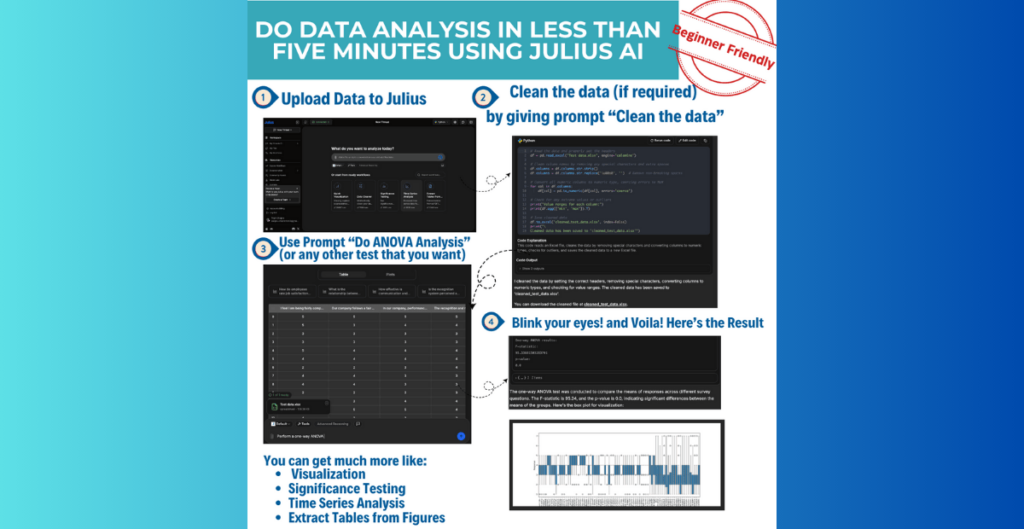
In today’s data-driven world, the ability to quickly analyze data is a valuable skill, but it doesn’t have to be complicated. Julius AI, a powerful and beginner-friendly AI tool, simplifies data analysis to such an extent that even someone with no coding experience can generate insights within minutes. In this article, we’ll walk you through how Julius AI works, how to use it effectively, and the endless possibilities it offers for data analysis.
Julius AI is an intuitive, AI-powered data analysis tool designed to make complex statistical and data visualization tasks accessible to everyone. With its prompt-driven interface, Julius eliminates the steep learning curve typically associated with coding and statistical software. Whether you’re an experienced analyst or a complete beginner, Julius allows you to perform robust analyses, including ANOVA tests, time-series analyses, and visualizations, with just a few simple prompts.
1. Ease of Use
Julius AI is designed for simplicity. You don’t need to know Python, R, or any programming language to work with it. Just upload your dataset, enter prompts like “Clean the data” or “Run ANOVA analysis,” and let Julius do the rest.
2. Data Cleaning
Messy data is one of the most common challenges in data analysis. Julius can clean datasets automatically, handling missing values, converting data types, and ensuring consistent formatting—all through a simple prompt.
3. Statistical Analysis
From basic descriptive statistics to complex inferential tests like ANOVA or regression analysis, Julius delivers accurate results in seconds.
4. Visualization
Julius generates visually appealing charts and graphs based on your data, making it easy to communicate findings effectively.
5. Advanced Capabilities
In addition to standard analysis, Julius supports advanced tasks such as extracting tables from figures and performing time-series forecasting.
Here’s how you can conduct a complete data analysis using Julius AI in under five minutes.
Step 1: Upload Your Dataset
The first step is to upload your data into Julius AI. Supported formats include CSV, Excel, and JSON. The interface will prompt you to select the file you want to analyze.
Step 2: Clean Your Data
If your dataset has inconsistencies, Julius can clean it for you automatically. Use the prompt:
Clean the data
Julius will:
Once the cleaning is complete, you’ll receive a downloadable version of the cleaned dataset.
Step 3: Perform Statistical Analysis
Now it’s time to analyze your data. For example, if you want to perform a one-way ANOVA, simply enter the prompt:
Do ANOVA analysis
Julius will:
If you need a different analysis, like correlation or regression, just replace the prompt with the appropriate test.
Step 4: Generate Visualizations
After running statistical tests, Julius can create graphs and charts to visualize the results. For example, it might generate:
Visualizations are presented in a clear and professional format, ready for presentations or reports.
Julius AI’s capabilities extend far beyond basic analysis. Here are some practical ways you can use it:
1. Survey Analysis
Analyze survey responses to uncover trends and insights. For example, use ANOVA to compare average satisfaction scores across different demographics.
2. Business Insights
Perform sales forecasting, market segmentation, and customer churn analysis with minimal effort.
3. Academic Research
Streamline data cleaning, hypothesis testing, and visualization for research projects, saving valuable time.
4. Time-Series Forecasting
Use Julius to predict future trends in time-series data, such as stock prices or website traffic.
5. Extracting Tables from Figures
Julius can recognize and extract tables embedded in images or PDFs, turning them into editable formats.
While Julius AI is powerful, it’s not without limitations:
That said, for most standard analysis tasks, Julius AI is more than capable.
Julius AI is revolutionizing how data analysis is conducted, making it accessible to everyone, regardless of technical expertise. Whether you’re analyzing survey data, conducting research, or generating visualizations, Julius allows you to accomplish these tasks in minutes.
By eliminating the need for coding and offering a prompt-based interface, Julius saves you time and effort while delivering professional-quality results. So why wait? Start using Julius AI today and unlock the full potential of your data.
1. What kind of datasets can Julius AI handle?
Julius supports CSV, Excel, and JSON formats. Ensure that your data has consistent formatting for the best results.
2. Can Julius perform advanced analyses like machine learning?
Currently, Julius focuses on statistical analysis and visualizations. For machine learning tasks, other specialized tools may be required.
3. Is Julius AI free to use?
Julius AI offers a free tier with basic features. Advanced features may require a subscription.
4. How accurate are the results from Julius AI?
Julius uses reliable statistical methods to ensure accuracy. However, always verify results for critical applications.
5. Does Julius work offline?
No, Julius is a cloud-based tool and requires an internet connection to operate.
Would you like me to create an SEO-optimized image for this blog?

Dr. Chopra is the founder and editor of thephdcoaches.blogs and Thephdcoaches Learn more about her here and connect with her on Instagram, Facebook and LinkedIn.
Dr. Tripti Chopra, founder of The PhD Coach, is an award-winning mentor and leader in integrating AI into academic research, with over a decade of experience guiding PhD students and researchers. Her work revolutionizes research processes, promotes sustainable writing practices, and inspires scholars to embrace technological advancements.
Copyright© 2023 Thephdcoach All rights reserved.
Leave a Comment